We have brought note-taking and communication to HRCast!
You can add comments to scenarios, employees and budgets! Each of those pages have a new comments icon in their action bar. Clicking it reveals all comments related to the respective object. Comments are visible to a user if they have access to the object the comment refers to, e.g. an employee.
The sidebar also allows adding new comments as well as replying to existing ones. You can tag other users by typing "@" which will notify them via email. Additionally you can assign a comment to someone for clearer understanding of ownership.
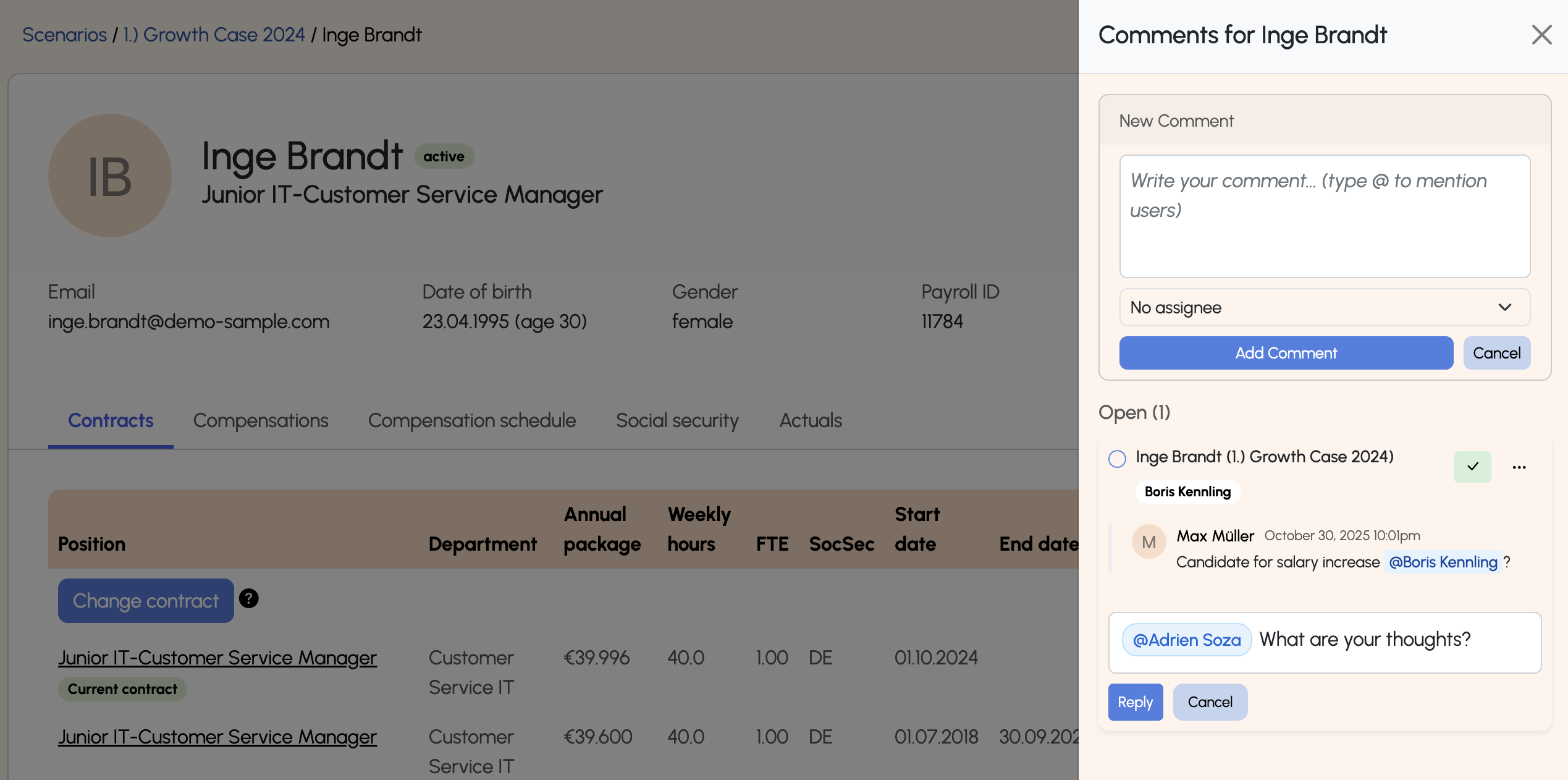
Since you don't need to tag anyone, you can also use this to write down some notes. For example for budgets, you can write down what has been agreed upon with your colleagues.
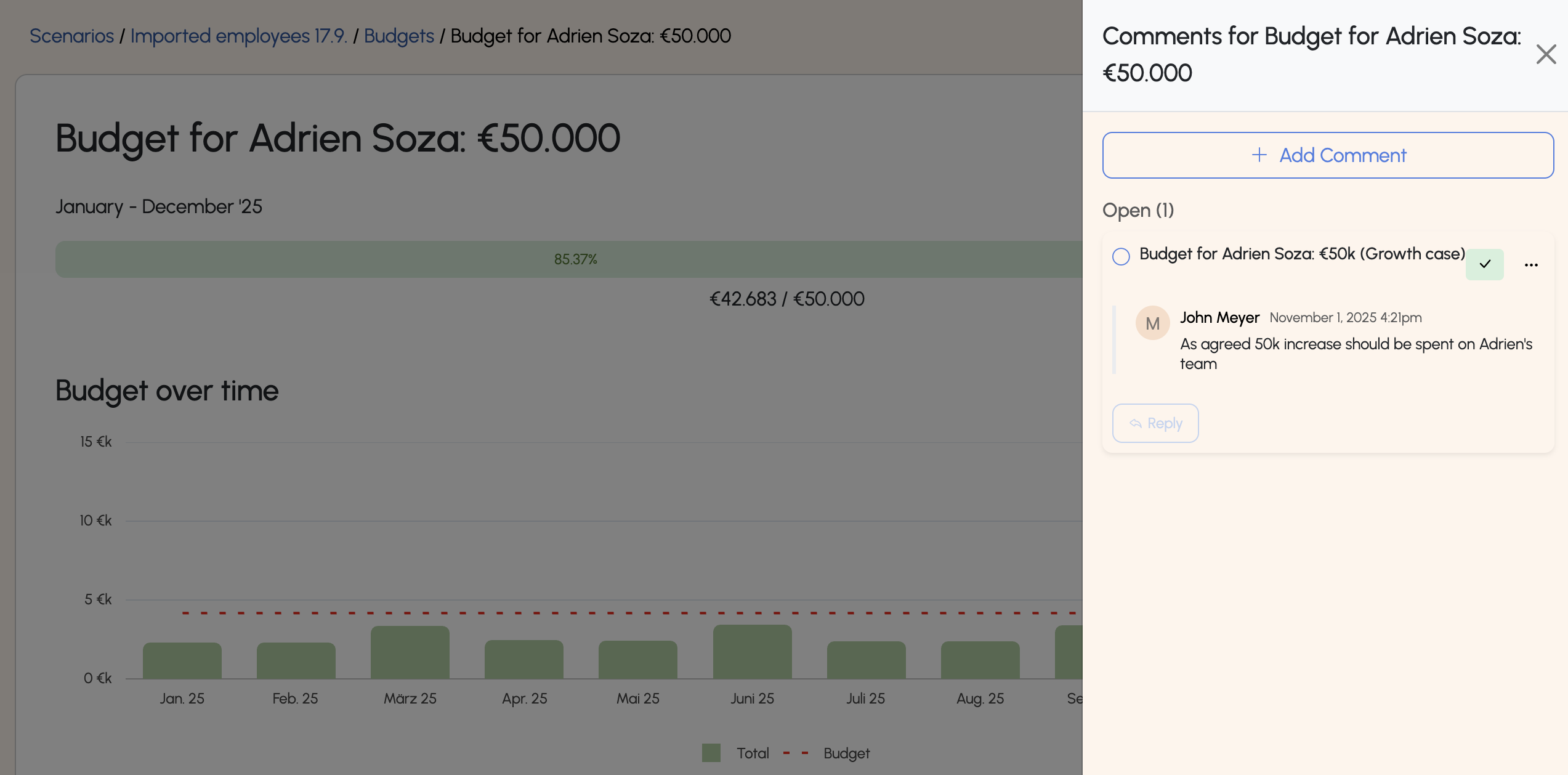
The header bar shows also an icon leading to the comments overview. A badge will highlight if there are open comments assigned to you. This page shows you all comments and allows a variety of filters so you can quickly find relevant comments.
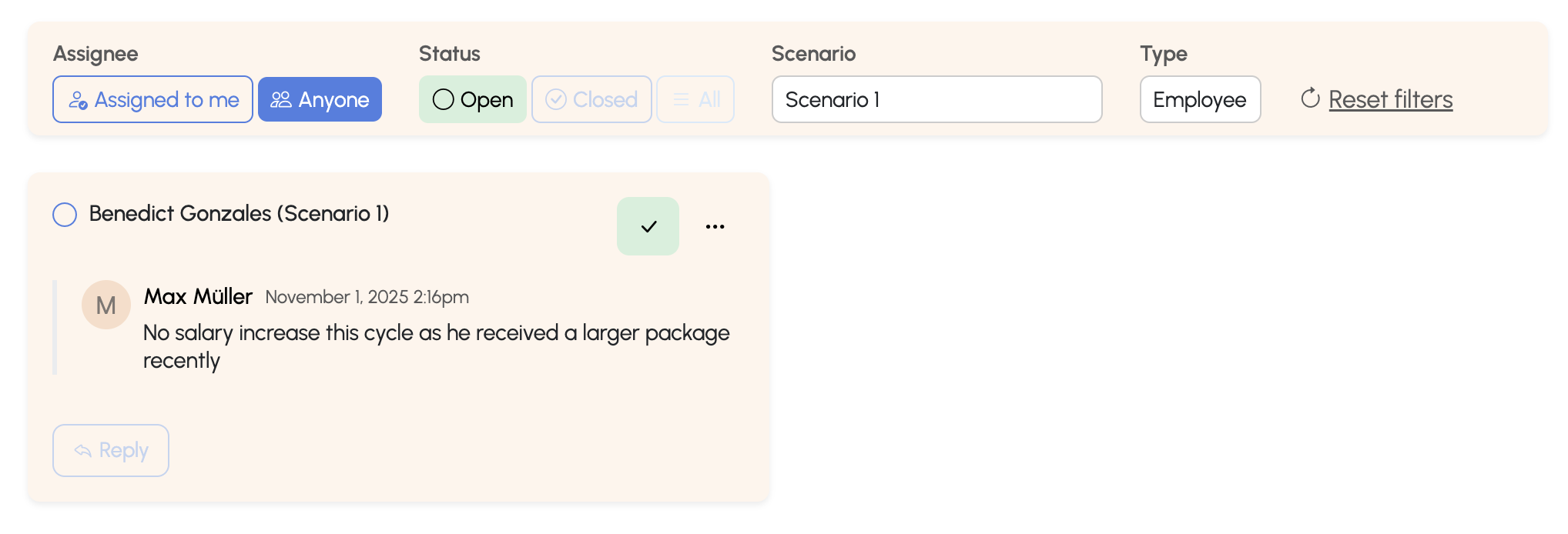
Was this article helpful?
That’s Great!
Thank you for your feedback
Sorry! We couldn't be helpful
Thank you for your feedback
Feedback sent
We appreciate your effort and will try to fix the article